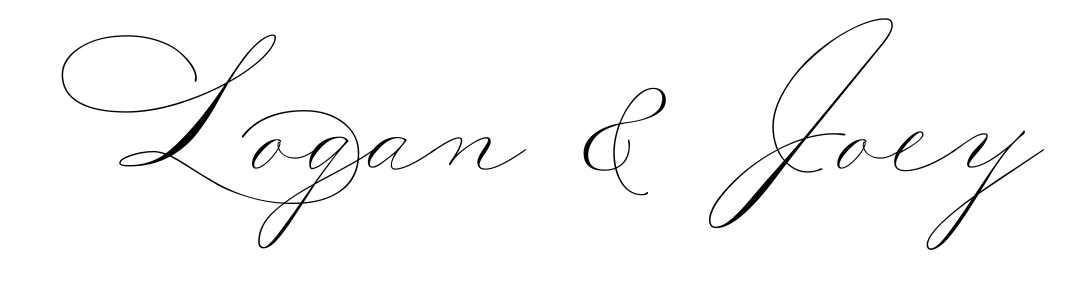[RSVP - INSTRUCTION]
There are a few ways to collect digital RSVPs. Each option is outlined in its own section below. You can customize the form on this page, link out to a wedding platform, or embed a third-party tool.
Feel free to delete any sections that don’t apply to your setup. Once you've finalized your RSVP method, you can remove this note.
RSVP
We can’t wait to celebrate with you!
Please let us know by August 1st if you’ll be joining us by submitting your RSVP below.
1. Use a Native Form on Your Site
[INSTRUCTION - DELETE AFTER READING]
If you're not using a wedding platform, have a smaller guest list, or are comfortable managing responses in a Google Sheet, this is a simple and effective option.
You can customize the built-in form below to collect names, email addresses, meal choices, or anything else you'd like. All submissions will be stored in your Squarespace form dashboard and/or emailed to you.
To include a QR code on your invitations, navigate to the RSVP page settings (via the gear icon in your Pages panel). Under “URL Slug,” toggle on the QR code & Squarespace will generate one for you automatically.
2. Link to an External Platform
[INSTRUCTION - DELETE AFTER READING]
If you're already using a wedding platform like Zola, The Knot, With Joy, or Minted to manage your guest list, you can link directly to your RSVP page from this site.
To do this, you'll need to design the RSVP page within your chosen platform, then update the “RSVP” link in your navigation to direct guests there.
For more detailed instructions based on your platform refer to the guides below.
Zola
The Knot
Minted
With Joy
3. Use a Third-Party Plug-in (OuRSVP)
[INSTRUCTION - DELETE AFTER READING]
This option is best for couples who want their RSVP form to feel fully integrated into their website—without sending guests to a separate platform like Zola or The Knot.
It uses a third-party tool called [OuRSVP], which is simple and beautifully minimal, but does require a technical setup. Here’s what to know before choosing this option:
A $5/month subscription is required
You’ll need to copy and paste an embed code into your Squarespace site (Our RSVP provides this for you)
To match fonts and styling with the rest of your site, some basic CSS knowledge is needed.
If you're not comfortable with light coding, this option may not be the best fit.
This is a great choice if you want a custom RSVP experience that keeps everything on one site—and you’re comfortable with a bit of backend setup.
Feel free to test the RSVP form using “John Doe” or “Jane Doe.” Just don’t click submit—we want to keep it open for others to try.
RSVP
We can’t wait to celebrate with you!
Please let us know by August 1st if you’ll be joining us by submitting your RSVP below.
[INSTRUCTION]
If you’re launching the site before your RSVP system is live (after save the dates go out), you can either hide this page entirely or use this section to keep guests in the loop with a coming soon message.
Once you’re ready to start collecting responses you can update or remove this section as needed.
We love your enthusiasm! The RSVP portal will be available once formal invitations are sent. We look forward to celebrating with you soon.
XX,
Blair & Charlie